Installing Cyanogenmod 12 (Nightly) in Nexus 4
Today I decided to void my Nexus 4's warranty ! Probably it was out of warranty anyway. I had used Cyanogenmod earlier phones of mine and its simply awesome. For a long time I waited for a stable release of Cyanogenmod with Android Lollipop but none of the Cyanogenmod 12 build is stable till now (as I type) for Nexus 4 (Mako). I lost my patience today and went for the recent nightly build.
Following were the steps
As usual its my duty to warn you that you must know what you are doing before rooting your phone and installing custom ROM. I or the ROM company will not be responsible for whatever sh** you do with your phone.Following were the steps
- Download Cyanogenmod ROM zip file.
- Download the clockwork recovery.
- Download the sdk tools for android.
- Download gaaps.
- Make sure the sdk tools is in your PATH so that its accessible from command line.
- Start your phone in recovery mode
- Turn off the phone
- Hold the power and volume down button till some text appears on the screen
- Install clockwork recovery
$ fastboot flash recovery recovery-clockwork-touch-6.0.4.7-mako.img
- Select recovery option
- Factory reset and wipe cache from the menu.
- Choose "install from zip" option
- Copy ROM file to the phone's SD card (or emulated directory)
adb push cm-12-20150327-NIGHTLY-mako.zip /data/media/
If you get "read only file system" error try using the following commands before copyingsudo adb devices (to make sure device is connected)
sudo adb root (to make sure device is running on root access ) - Install the ROM zip file. In case this does not work, you can side load it.
adb sideload cm-12-20150327-NIGHTLY-mako.zip
- Install gapps to get the Google Play Store and all you favorite apps there after.
adb sideload gapps-lp-20150222-signed.zip
- Reboot from recovery mode to boot into your fresh new Cyanogenmod.
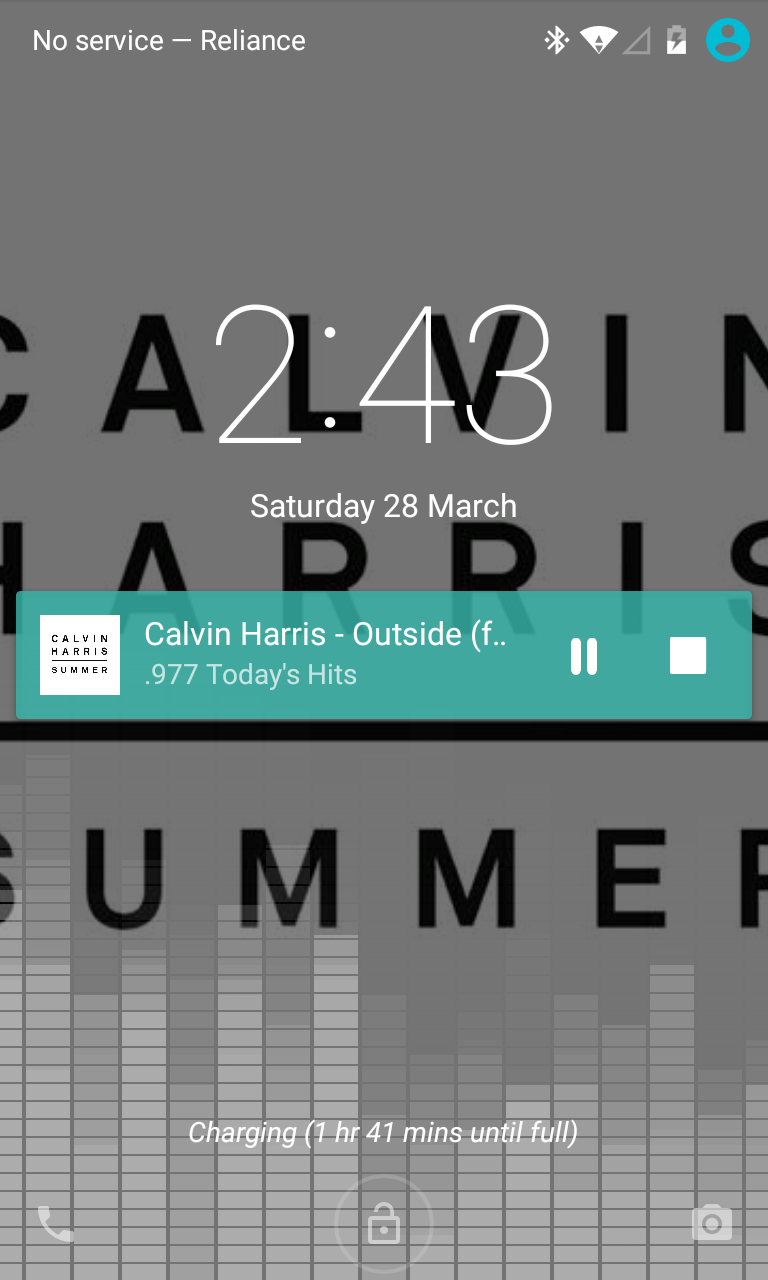
So far the following stuff works for me which I was mostly worried about custom ROM
- Bluetooth (Playing music)
- Audio
- GPS