Rooted my Android
After almost one and half years of buying my second android phone (Samsung Galaxy ACE) I finally decided to root my phone which I always wanted to do. A shell with root access, what else do you want in a Linux based system ? One of the reason which provoked me to do so yesterday itself was that the power button stopped working suddenly. I suspected that it might have got some rain water inside but later decided to try the factory reset option once before taking it to service center. The chances were low because I thought I was trying to solve a hardware problem by just resetting the software.However it worked ! I don't know why. In this process I lost all my call logs and list of apps installed.I backed up all my SMS in Gmail tough. I was expecting the Google Play to remember the list but it did not. I remember said that all the apps and WI-FI password etc will be backed up when I signed in with a Google account last time. Moreover lately my GPS seemed to be working with a lot of delay. Especially while running the GPS used to get fix after I run half a kilometer and I had to manually enter the points in runkeeper. After this reset the GPS also seems to be working quicker. I am yet to test it while running. I remember GPS used to take only few seconds to get fix , even inside the car/train when I bought the phone last year.
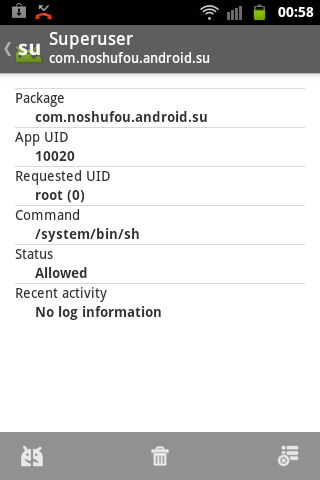
- I downloaded the DDKQ8 Gingerbread 2.3.6 Rooting Package zip file as my phone was already running Android 2.3 (it was shipped with 2.2 but got the upgrade few months back ).
- Transferred the file to the SD card , which was also newly formatted after factory reset.
- Checked the "Allow Installation of non-market applications" options in Settings-> Application Settings.
- Enabled the "Debug Mode when USB is connected" in Development sub-menu.
- Re-started the phone in recovery mode. Usually the recovery mode should come after pressing and holding Volume Up Key and OK button while powering on. But of my model it did not work.I found that you have to hold Home + Power till and device starts and shows Samsung symbol then, let go. Holding it till Samsung appears was important.
- After booting in recovery mode I selected the "Install from SD card" option and chose the zip file I downloaded in step 1.
- Restarted the phone. The phone booted normally but I was not sure if it is rooted or not
- I downloaded the Root Checker app to test and it showed me that phone has been rooted.
After successful rooting I want to get my VPN working in my phone and install custom ROMs like CyanogenMod and Ubuntu . I will probably try this next weekend when I don't need the phone much.